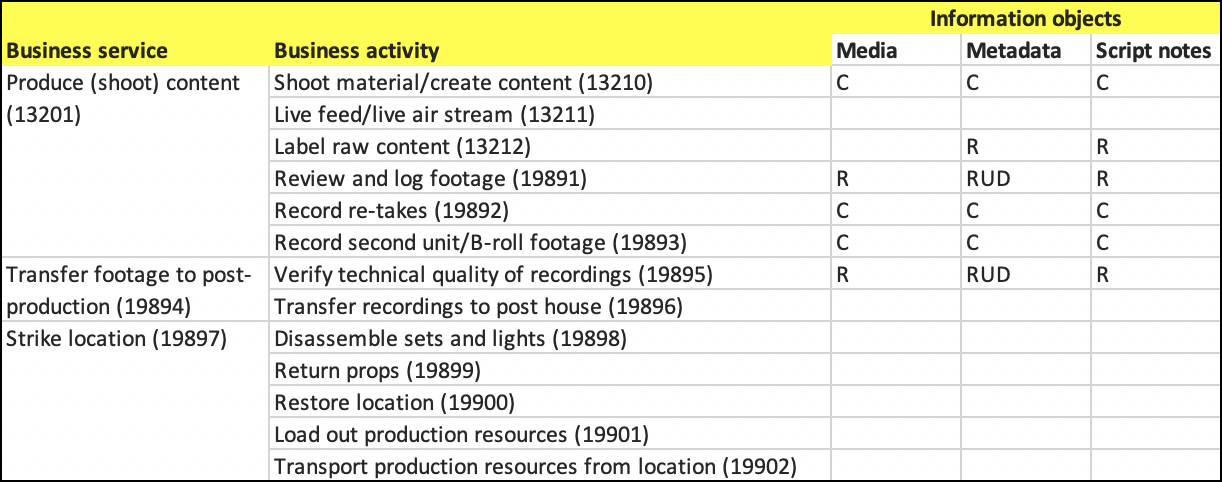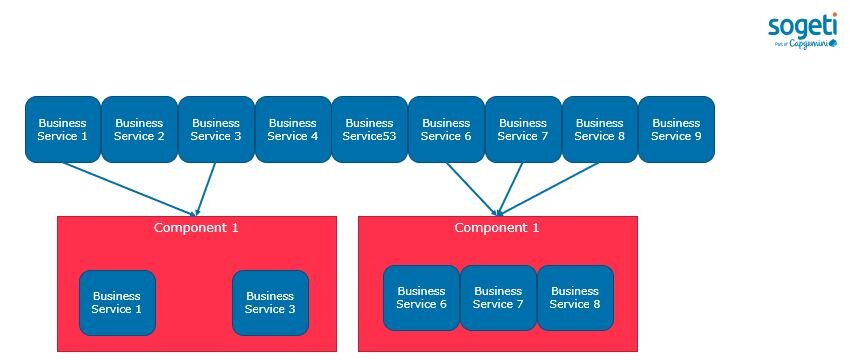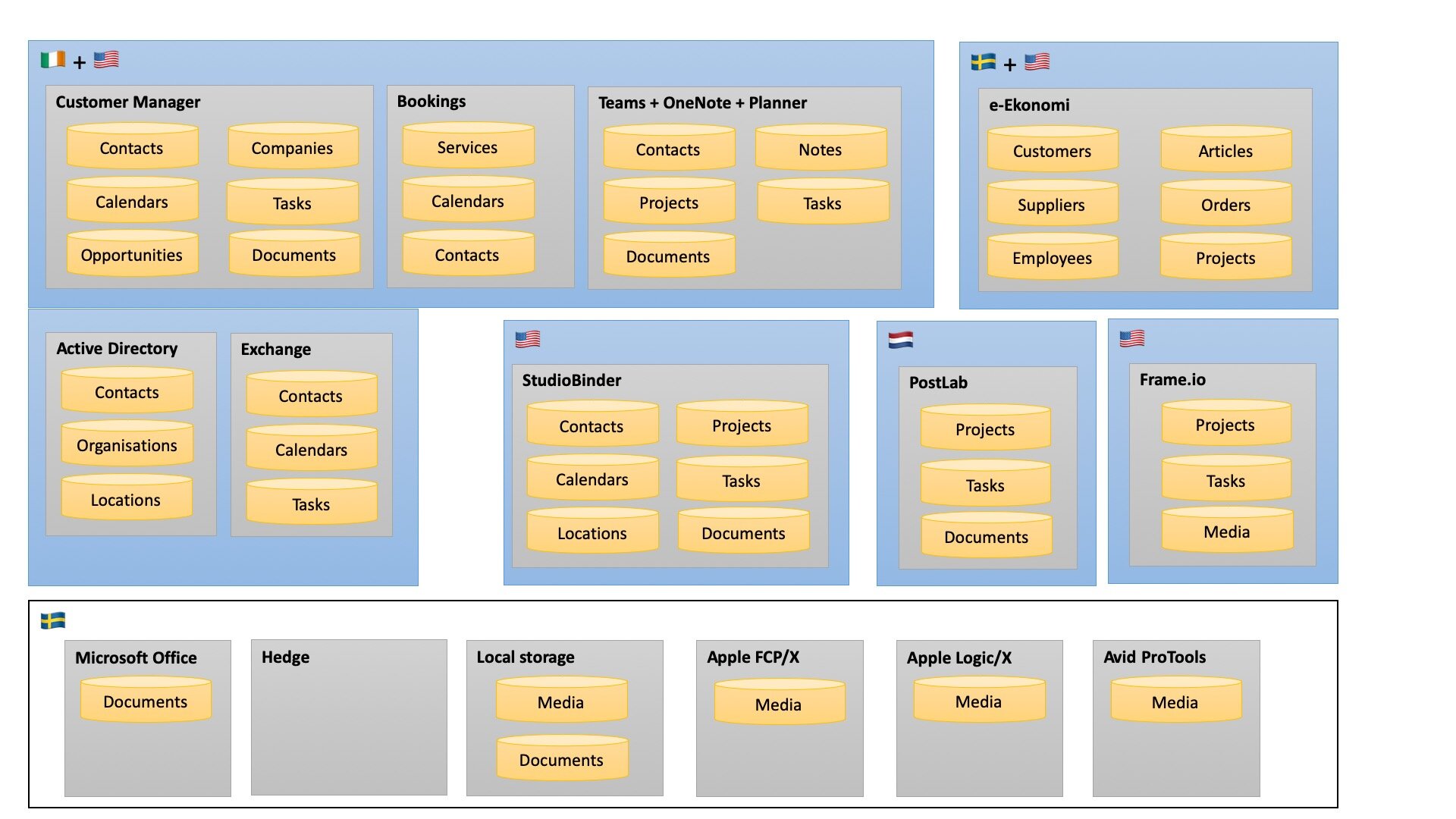We have these loosely defined requirements from the business side.
One production creates, as average, between 100 Gb to 1000 Gb of media assets per day
Bandwidth per editor for disk I/O is 250-500 MB/s. Using proxies 100 MB/s.
Relatively few number of users as post-production is highly computer intensive.
Professional NLE’s are not cloud ready yet. This is a very conservative business.
Several editors need access to same media at the same time.
With the type of productions we do, only one editor at a time per timeline / sequence.
The media is either classified as confidential or secret.
The value of one days media is between € 2500 to € 25000 for small to medium size. productions and repeatable shots. Value in larger productions and events can be much higher.
Cost is a factor as nobody want to pay extra for infrastructure.
All this media need to be managed as quick as possible so that the director can adjust next scene/shot/take.
We have several offices around the county and we also need to be able to edit in a mobile production office whetever we are.
Logical scenarios
The logical scenarios we identified are:
Cloud only
Cloud plus local storage
On-Premise plus local storage
Local storage only
Based on this we start doing a high level evaluation. Normally as a SWOT, but in this case only in text.
Cloud only sounds good and is according to our strategy, but.
Storage cost with Amazon AWS, € 250 / TB / year is reasonable, but when talking about 100 TB of storage in a very near future will the cost be € 25,000 instead.
In addition to storage, you pay for bandwidth to download content, e.g. € 100 per TB. For 250 TB per month will this be an additional € 25,000 per year.
You need at least 1 Gbps internet connection to edit proxis and the cost is € 1000 per year. For other edits you need 10 Gbps connection if they are available. In addition, you need a reliable VPN that adds to the cost.
The limitations in bandwidth and cost for cloud storage makes cloud solutions to expensive right now. In five years time, it may be a different story.
On-premise storage plus local storage
A NAS for storing media costs with RAID6 solution and 18 disks of 10 TB each is a cost of € 12,500. With this, you get 10 GB/s local connection. A fast dedicated media server is twice this cost.
The cloud solution is 12x the cost during three years compared to on-premise storage if you don’t measure installation and maintenance cost. This is € 150,000 for cloud compared to € 12,500 for a local NAS.
Local storage is then € 1000 per seat. We also need a reliable VPN with a bandwidth of 1 Gb so editors in local offices can copy the material to their workstations.
Local storage works only as long as the the editors doesn’t share media on a regular basis or as remaining option if bandwidth is too low at a mobile production office.
Informations System Services
Production repository is where we store the timeline for the edit, before NLE’s this was the EDL, edit decision list. Not huge file sizes, updated often and shared between editors. Cloud is the preferred option.
Review repository is where review copies are shared between editors and others, including customers. This is short time storage and not huge volumes. This is why cloud solution is preferred.
Master repository are the delivered versions of the film from post-production. The size of them is much smaller than the actual size of the full media production. The masters will be shared to more parties than the actual editors and therefore a cloud solution is possible, even preferred.
Technical Infrastructure Services
VPN for assuring private communication.
Shared filesystem with SMB and/or NFS is needed for all professional NLE’s.
Backup is mandatory but the question is how to setup this in the best way.
Local backup only is not recommended due to risks with theft, fire etc. The benefit with local backup is time to recover, compared to cloud, plus less dependency of external service provider.
Archive Unless implementing an long term archive solution, we need to increase our storage capacity by 50-100 TB per year. This is not sustainable in the long run.